
As the sole product designer at Syncly, I led the design of an open ticket monitoring feature to help CX teams track unresolved issues and respond to customers more effectively. The platform lacked visibility into ticket status and ongoing conversations, causing delays and duplicated work. I created a streamlined interface that displays real-time ticket updates and customer-agent interactions, now used as a core workflow across the platform.
4 weeks(Jun-Jul 2024)
· Redesigned two key pages to improve usability.
· Created a new icon set to align with Design system.
· Worked closely with engineers during iteration and implementation
1 Front-end engineer
1 Back-end engineer
2 AI engineer
1 Project manager
1 Design advisor
1 Product Designer(Me)
Secured a 3-month PoC extension and a new project (Agent View feature)
Syncly is an AI-powered B2B SaaS platform that helps customer experience (CX) teams efficiently manage and analyze user-reported issues. Its users include CX teams and product managers who rely on the platform to track feedback, monitor ticket progress, and surface key insights from large volumes of voice-of-customer (VoC) data. The product’s core value lies in streamlining workflows and highlighting impactful user pain points through AI clustering and prioritization.


“ As CX managers, we need to manage unresolved customer tickets in real time—so it’s crucial for us to be alerted quickly when something comes up.”

“I want to understand the customer’s emotion within open tickets—especially when it's negative, so I can respond quickly.”

“Sometimes our CEO personally reaches out to customers with apology emails. If we can identify negative interactions faster, we can take action and provide a more thoughtful CX response.”






As open tickets are primarily chat-based feedback and conceptually most aligned with the Feedback page.
Business Team : The scope does not justify creating an entirely new page.
Development Team : Requires major AI and server changes — frontend scope should stay minimal.

Enabling efficient development without the need to create a new page.
Design Team : Hard to show multiple open tickets per account with clear sentiment and last message.
As Is

To Be



Real-time open tickets status indicators

Customer's latest message and detected sentiment

Highlighting urgency for conversations that ended negatively
As Is
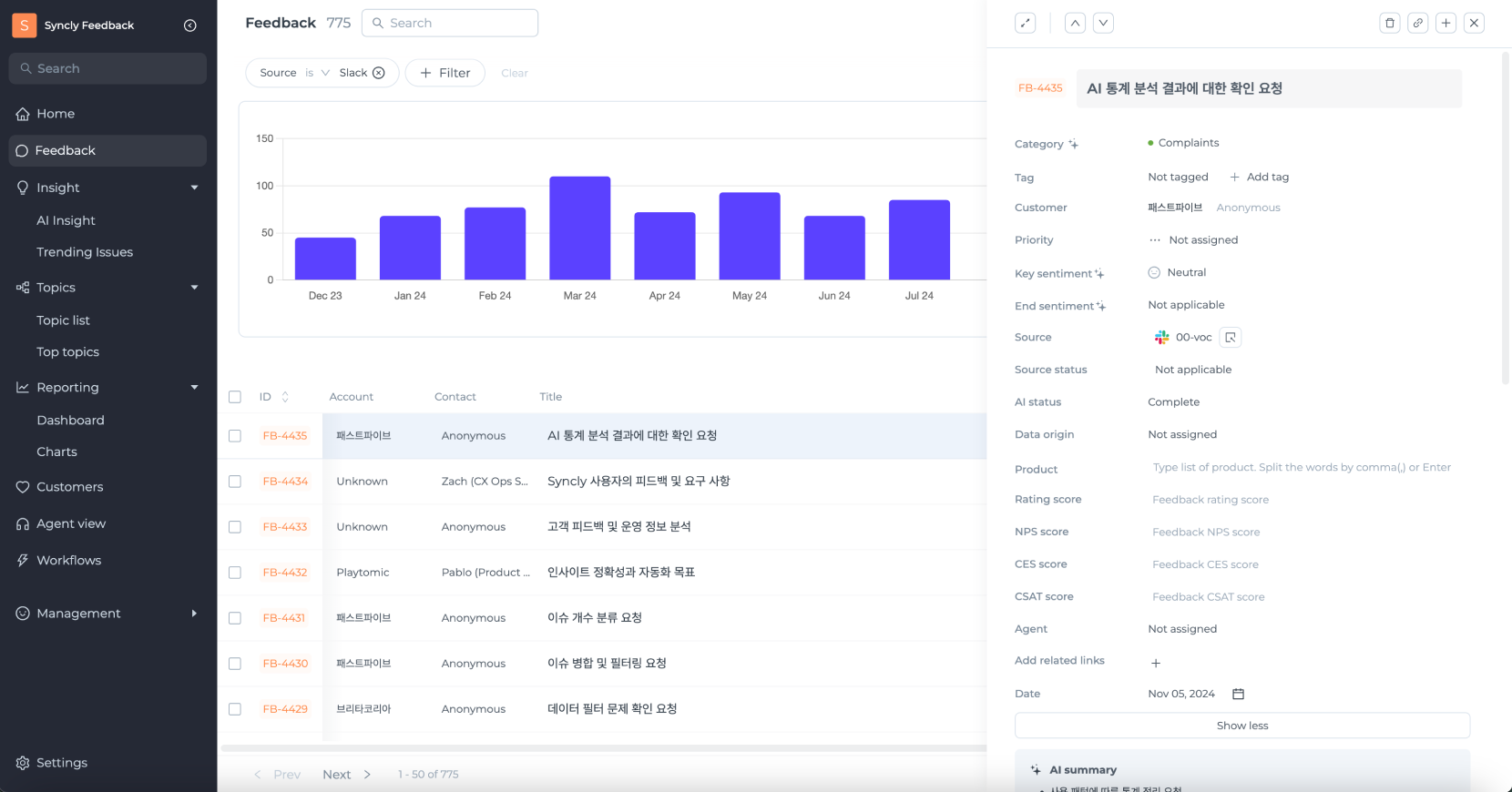
To Be



Real-time open tickets status indicators

Real-time open tickets status indicators
Achieved a 90%+ satisfaction rating in the post-delivery survey, leading to an immediate follow-up project request.

Aligned cross-functional teams around shared project goals through ongoing communication.
Set product direction based on priorities, balancing time, budget, and feasibility.
Explored options based on team input and recommended the best direction.